HEPMA Top Tips Update
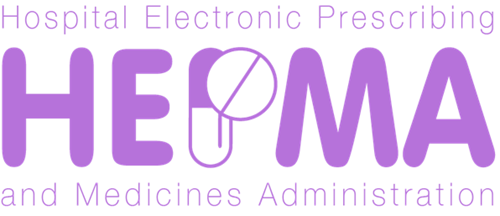
Hospital Electronic Prescribing and Medicines Administration (HEPMA) is being rolled out across NHSGGC. HEPMA is now live in all acute adult inpatient areas and has replaced the inpatient paper kardex. See below for a compilation of top tips and links to resources.
Good practice points
- HEPMA prescribing is still prescribing
- HEPMA can help make prescribing safer and quicker, but it is only a tool. Good prescribing practice is still essential.
- HEPMA can’t stop you making mistakes and Pharmacy can’t spot every error so double-check
- Your HEPMA password is your signature so don’t share it
- Only prescribe remotely, where appropriate, if you have the patient information you need
- You still need to document your prescribing decisions
- Some complex prescribing will still be on paper (e.g insulin, gentamicin, vancomycin, continuous infusions)
- Always log off the network when you are finished – HEPMA is linked to your network login
General top tips
- You can save your base ward so you don’t need to re-enter it every time you search. On the 'Inpatient Finder' tile, select 'Advanced Search' and enter the ward code in the 'Hospital Ward' field. Tick 'Same Ward Searching'. The system will now remember your selected ward until you log out.
- Check the patient details to confirm you’ve selected the right patient
- On the Inpatient Rx screen you can sort medicines by name, prescribing date, BNF chapter or order type (regular/PRN/STAT)
- When a patient is transferred from a HEPMA ward to an area not using HEPMA, the sending ward should print out a MAC (medicines administration chart) and MAP (medication administration profile) to go with the patient
- The MAC can be used to record medicine administrations until any prescribing changes are made
- Gentamicin/Vancomycin and other ‘as per chart' medications are prescribed on HEPMA as PRN drugs. These are placeholder drugs on HEPMA and staff should monitor when the drug is next due from the paper chart. Due to the complexity of these drugs, HEPMA will not highlight when the next dose is due.
Top tips for nursing staff
- Personalise your login page so that HEPMA automatically opens at your ward
- HEPMA shows both the strength of the medicine and the dose – make sure you check carefully
- If your patient is fasting for a procedure don’t chart non-administration; instead choose Defer and go to next. You can give the drug later.
- Allocate each patient to the correct group for drug administration rounds
- If your patient is transferring to a non-HEPMA ward, print the MAP and MAC to go with the patient (see general tips above)
- Keep medicine doses up to date:
- HEPMA will default to showing the earliest outstanding doses for patients
- It is essential that the nursing team keep administrations up to date at all times
- If a particular dose was not given, record this fact on HEPMA with the appropriate reason
- Always check the PRN Section
- Symptomatic Relief Policy is available on HEPMA, authorised nursing staff can access this. Please refer to the HEPMA quick reference guide on StaffNet.
- Click here for further top tips on StaffNet
Top tips for prescribers
- Advanced medication search
- Usually the HEPMA medication search will return items that begin with the characters you enter
- You can use the % character as a “wild card”. For example searching for “%insulin” will find multiple insulin brands
- Think about dose timing
- When prescribing regular medicines, select administration times that align with scheduled drug rounds where possible
- This reduces the risk of doses being delayed or missed
- Prescribing Protocols
-
- You can prescribe a protocol when adding a drug using the "Protocol" tab, either by searching for a specific medicine/regime/condition or by selecting "Show All"
- Click here for further top tips on StaffNet
Resources
LearnPro training modules https://nhs.learnprouk.com/
The following HEPMA training modules are available on LearnPro:
- Nursing
- Prescribers
- Read-only access
Refer to guide on StaffNet for information on how to access HEPMA training on LearnPro.
HEPMA “play” environment
A HEPMA “play” environment is available for prescribers to practice a number of HEPMA functions:
- Prescribing
- Recording allergies
- Medicines reconciliation
- Sending a patient on short term leave
More details on how to access and use the play environment are available on StaffNet here.
Other links on StaffNet:
It is essential that prescribers, nurses and AHPs complete HEPMA eLearning on LearnPro before their area goes live
If you have questions or suggestions please contact the HEPMA team: nhsggc.hepma@ggc.scot.nhs.uk.
Originally published 01/10/2021, updated 17/05/2022. Medicines Update blogs are correct at the time of publication.
We would like to hear what you think of Medicines Update blogs. Please leave us your feedback using this anonymous survey here.
